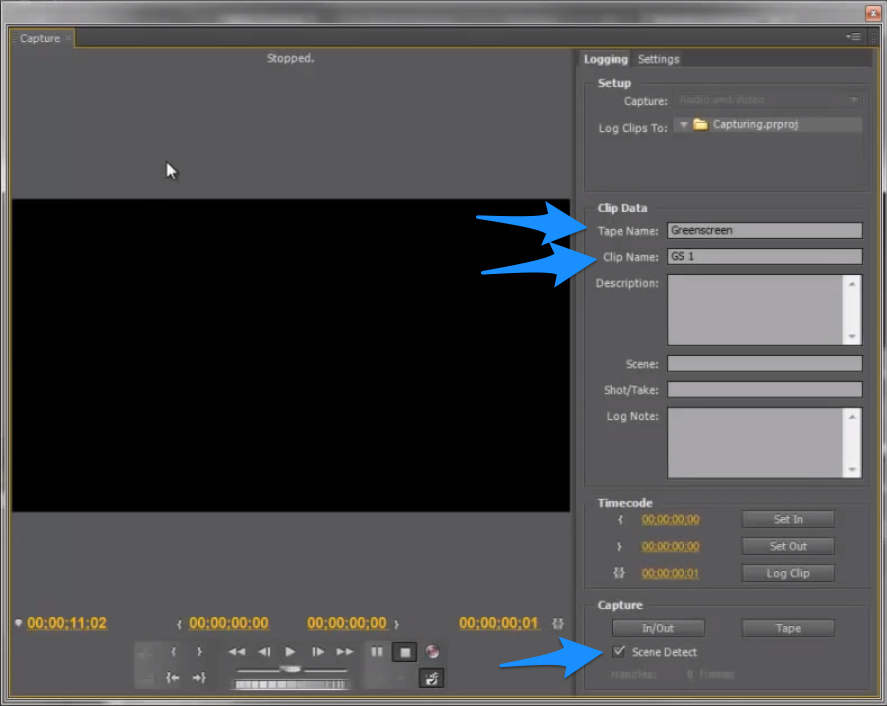I was born in 1987. As one of the oldest members of Generation Y, I do remember a time before everyone used the internet, had smart phones, and used social media.
These are the top 10 films that influenced my child hood. I'm only counting films that I saw before age 12, as I feel that really encompasses that "magic years" of a person's childhood.
1. Return of the Jedi
My favorite Star Wars movie as a kid. Now that I'm older, I appreciate Empire Strikes Back much more. As a kid, Empire was dark, intense, and left the viewer with a heavy cliffhanger.
 2. Aladdin
2. Aladdin
The music, the vocal talents of Robin Williams, and the epic animation still put this in my top 3 favorite Disney movies.
 3. Raiders of the Lost Ark
3. Raiders of the Lost Ark
I saw this by age 5 or 6. The action scenes were captivating, the
melting Nazis' faces scared the crap out of me, and I would sing and hum
the music themes.

4. Back to the Future
One of my favorite adventure movies. I could watch this over and over and still enjoy it.
 5. Three Ninjas
5. Three Ninjas
My favorite actual kid movie during my childhood. The antics, karate, and "wisdom" were great entertainment as a 6 or 7 year old.

Most kids who were in elementary school in the early 90's saw this movie. Sadly it's been lost on the new generation of young kids.
6. The Three Musketeers
One of my favorite adventure movies as a kid. I loved the swashbuckling adventure, comedy, Tim Curry as the villain, and the swordplay.
 7. The Lion King
7. The Lion King
One of the quintessential Disney movies of the 90's.
 8. The Rescuers Down Under
8. The Rescuers Down Under
For it's time, much of the animation was groundbreaking and featured visual styles that were rare in Disney films.

9. Dances With Wolves
I loved the music, love story, sweeping landscapes, and the action
sequences, even at a very young age. The movie really pulled at my
heartstrings, and even as an adult, I feel a strong resonance with the
morality tale and love story.
 10. The Rocketeer
10. The Rocketeer
 Top Films that shaped my budding love of filmmaking in adolescence:
Top Films that shaped my budding love of filmmaking in adolescence:
1. The Matrix
2. Lord of the Rings: Fellowship of the Ring
3. The Patriot (1999)
Minority Report
Traffic
Gladiator
Good Will Hunting
Run Lola Run
Nowhere in Africa
The Bourne Identity
The Bourne Supremacy