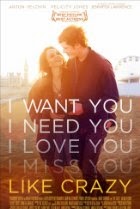Exchanging large files between Macs and PCs has been a royal pain in the rear for several years now. If you're a mac user, you're bound to encounter an external hard drive in the Windows NTFS format that needs to have files added from a Mac. This is not possible without special software to add a NTFS driver on your Mac so that you can write (add files) to the drive.
This week I needed to copy 300GB+ of files from a Mac-formatted HFS+ external hard drive to a client's NTFS formatted backup drive, and here's are the best options I found after a little research.
Paragon NTFS for Mac OS X software ($20)
* supports OS X 10.9 Mavericks
* 10 day trial available, or available on TPB.
Tuxera NTFS for Mac | Tuxera ($31)
* Supports 10.4 Tiger and later
* stable version: Tuxera NTFS for Mac 2013.2 (Latest update: 2013-10-23).
* Latest version supports OS X 10.9 Mavericks
* 15 trial, or latest version is available on TPB.
* Personal license can be used on all your computers.
Paragon Mini-Bundle! for $29.99 - 70% off - MacUpdate Promo
** Promo ends Monday, April 7th at 10pm MST.
** Same cost as the 2-in-1 bundle below, but you get more.
NTFS for Mac ($20 value)
HFS+ for Windows ($20 value)
Camptune X ($20 value)
ExtFS for Mac ($40 value)
usb - Alternative to Tuxera NTFS and MacFUSE? - Ask Different
Includes steps to achieve NTFS support on your mac with
free software.
 |
| Paragon software is offering a 25% off deal through April 30th, 2014. If you work with Macs and PCs in your home studio or work environment, this bundle is a complete solution for external hard drive support between Mac HFS+ and NTFS (Windows). This means you're not stuck if you're a Mac user and someone gives you a PC drive with files you need. PC Users, this means that when that special Mac person gives you a drive, Windows can actually read and write to that hard drive. |
If you have a Seagate external hard drive, this NTFS driver is free:
NTFS Driver for Mac OS | Seagate
Read more about writing to NTFS drives on your mac:
How to write to a NTFS volume (Windows) from your Mac | IT Gems
If you use an older mac, this will probably be helpful. The MacFUSE software listed here is not longer being maintained.