Monday, May 19, 2014
Transferring MiniDV footage to Adobe Premiere, like the days of old
To film a live presentation last week I borrowed a semi-pro camcorder that used MiniDV tapes. Coming from the Digital SLR world, the whole concept of recording to tape was a new beast to tame.
I had to figure out how to transfer to footage like people did before 2008 when tapes were still the main storage format for digital footage. Filming with SLR cameras was a still thing of the future.
Here’s how I learned how to get the MiniDV footage off of the camcorder tapes and into Adobe Premiere CS6.
How to Capture Footage In Adobe Premiere cs5 Mini DV/Tape Deck Tutorial - YouTube
(6 minutes)
Create a new project.
When setting up the project, there is a capture option, and you’ll want to choose DV or HDV. (DV is standard definition video, HDV is high definition video.)
Choose your footage preset
In the preset window, choose the right preset for your camera. There are preset folders for DV and HDV.
After the sequence is opened in Premiere, go to File > Capture.
Log your footage with the Tape name and Clip Name (see blue arrows in the screenshot above).
The “Scene Detect” option (checkbox near the bottom) can detect when you stopped and started recording on the camera and can make automatic clip segments.
If you need to change your settings before recording footage, click on the settings tab near the top.
Before recording, ensure that you camcorder is set to output the format that you would like, DV or HDV. Here's a sample page from a Sony Handycam camcorder manual on how to set DV or HDV to output on the iLink (firewire) connection.
Press the red Record button when ready.
Most cameras will not show playback in the capture window, but you will be able to see the footage playing back on the camcorder while recording in Premiere.
Hit the Stop button when done capturing.
Photos via:
How to transfer DV to Laptop without having a Firewire port - YouTube
How to Capture Footage In Adobe Premiere cs5 Mini DV/Tape Deck Tutorial - YouTube
Labels:
capturing,
minidv,
old school
Subscribe to:
Post Comments (Atom)



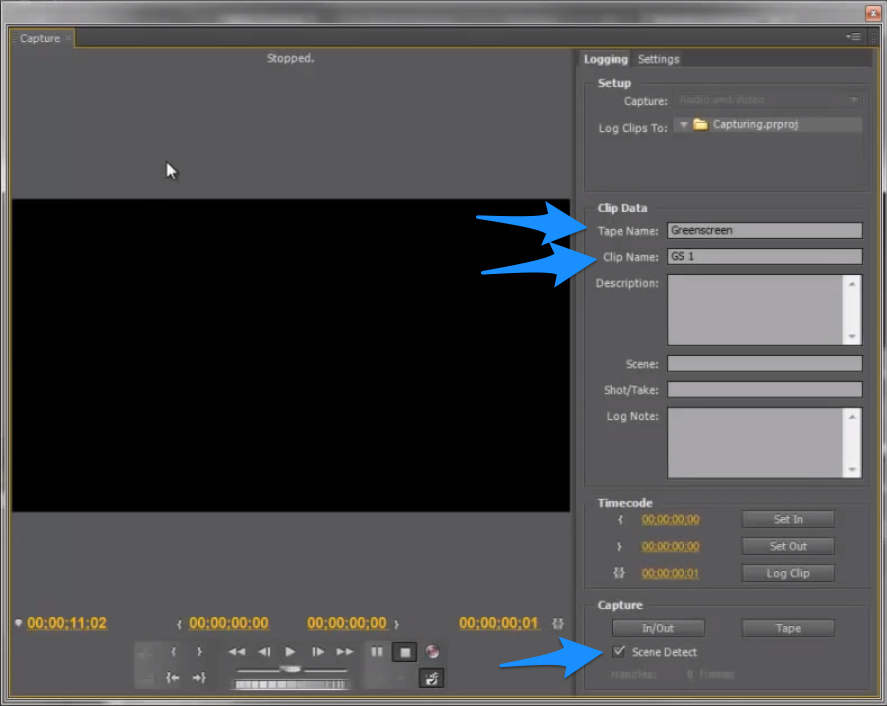


Filmmaking 1-2-3: Transferring Minidv Footage To Adobe Premiere, Like The Days Of Old >>>>> Download Now
ReplyDelete>>>>> Download Full
Filmmaking 1-2-3: Transferring Minidv Footage To Adobe Premiere, Like The Days Of Old >>>>> Download LINK
>>>>> Download Now
Filmmaking 1-2-3: Transferring Minidv Footage To Adobe Premiere, Like The Days Of Old >>>>> Download Full
>>>>> Download LINK